Description
Maxbell USB Fan with Flexible Neck and Time and Temperature Display - Your Ultimate Desk Accessory
Are you searching for the perfect desk accessory to enhance your workspace? Look no further than the Maxbell Portable USB Fan with LED Light, Time and Temperature Display Clock. This innovative gadget not only keeps you cool but also provides valuable time and temperature information, making it the ultimate desk companion.
Features and Benefits of Portable USB LED Fan:
Flexible Neck Design with Portable USB Fan with LED Light:
Metal flexible neck. Gently adjust the flexible neck to positon the cool breeze anywhere you .
Desktop Led Fan:
Easy to use: Portable USB Fan for desktop computers and laptops, there is no driver setup needed.
Dual Functionality of Portable USB Fan:
This Portable USB Fan with LED Light not only provides a refreshing breeze but also displays the current time and temperature, helping you stay on top of your day.
How it Works:
Using the Maxbell USB Fan with Time & Temperature Display Clock is simple:
- Plug the fan into a USB port on your computer, power bank, or USB adapter.
- Press the power button to turn on the fan.
- Use the mode button to toggle between fan speed settings and display modes.
- Enjoy a cool breeze and stay informed with the time and temperature display.
Safety Considerations:
- Keep the Portable USB Fan with LED Light away from water or liquids to prevent damage.
- Avoid dropping or mishandling the fan to ensure its durability.
Common Problems and Solutions:
Problem: The Portable USB Fan is not working.
Solution: Check the USB connection and make sure the fan is powered on. If the issue persists, contact our customer service for assistance.
Problem: The display is not showing the correct time or temperature.
Solution: Reset the display settings following the user manual instructions. If the issue continues, reach out to our customer support.
Need Assistance? For further assistance or inquiries, please contact our customer service team:
 Secure transaction
Secure transaction