VoiceJoy
 Import from USA
Import from USAVoiceJoy VoiceJoy QD(Quick Disconnect) Connector to USB Adapter Cable with Volume Adjuster, Mute...
```html Buy VoiceJoy QD(Quick Disconnect) Connector to USB Adapter Cable ``` **Introduction:** Buy the VoiceJoy QD Connector to USB Adapter Cable to revolutionize your communication experience with seamless connectivity and enhanced functionality. This innovative product is designed to effortlessly integrate with any Plantronics headset, offering unparalleled convenience and flexibility for your audio needs. **Features & Benefits:** - **Universal Compatibility:** The VoiceJoy QD Connector is compatible with any Plantronics headset featuring a QD plug, ensuring hassle-free connectivity without limitations. Benefit: Enjoy the freedom to use your preferred Plantronics headset for clear and reliable audio communication. - **Volume Adjuster & Mute Function:** This adapter cable comes equipped with a volume adjuster and a mute button for both the speaker and microphone, providing convenient control over your audio settings. Benefit: Easily fine-tune the audio levels and quickly mute/unmute your headset during calls for enhanced communication efficiency. - **Enhanced Productivity:** With the VoiceJoy QD Connector, you can boost your productivity by seamlessly transitioning between calls and multimedia tasks without any interruptions. Benefit: Streamline your workflow and multitask effectively while maintaining crystal-clear audio quality throughout your communication sessions. **How it works:** 1. Connect the QD plug of your Plantronics headset to the VoiceJoy adapter cable. 2. Plug the USB connector into your computer or compatible device to establish a secure audio connection. 3. Use the convenient volume adjuster and mute buttons to customize your audio settings as needed. 4. Ensure to handle the cable with care, avoiding excessive bending or twisting to maintain its longevity. **Safety Considerations:** - Keep the adapter cable away from water or moisture to prevent any damage to the internal components. - Avoid dropping the cable or subjecting it to high impact to maintain its functionality. - Be cautious when inserting and removing the connectors to prevent any potential risks of damage. **Common Problems & Solutions:** Problem: Audio quality issues during calls or multimedia playback. Solution: Check the connections and ensure a secure fit between the headset and the adapter cable. Adjust the volume levels and verify the mute settings for optimal performance. Upgrade your communication setup with the VoiceJoy QD Connector to unlock a new level of audio convenience and control. Act now to experience seamless connectivity and enhanced productivity in your daily communication tasks.
₹4,033 M.R.P. ₹11,300