NexiGo

![Buy NexiGo Hall Effect Gripcon with Kickstand and HDMI Out for TV Docking, Hall Sensing Joystick for in India]() Import from USA
Import from USANexiGo Buy NexiGo Hall Effect Gripcon with Kickstand and HDMI Out for TV...
₹10,422 M.R.P. ₹27,100
 Import from USA
Import from USANexiGo NexiGo Controller (No Deadzone) for Switch/Switch Lite/OLED, Bluetooth Wireless Controllers for Nintendo...
Buy NexiGo Controller for Nintendo Switch - Enhance Your Gaming Experience! Introduction Are you a gaming enthusiast looking to elevate your gameplay to the next level? Dive into the world of seamless control and immersive gaming experience with the NexiGo Controller for Nintendo Switch. Features & Benefits Enhanced Gaming Control: Experience precise control with no dead zones, ensuring smooth gameplay and accurate movements. Wireless Convenience: Connect effortlessly via Bluetooth, freeing you from tangled wires and allowing for flexible gameplay. Immersive Features: Enjoy vibration feedback, motion control, turbo function, and LED light indicators for a fully engaging gaming experience. Act now and seize the opportunity to revolutionize your gaming setup with the NexiGo Controller for Nintendo Switch. Take advantage of this limited-time offer to unlock the ultimate gaming experience! How it works Using the NexiGo Controller is simple and user-friendly. Just follow these steps to enhance your gaming experience: Ensure the controller is fully charged before use for uninterrupted gaming sessions. Pair the controller with your Nintendo Switch via Bluetooth to enjoy wireless freedom. Explore the various features such as vibration feedback, motion control, and turbo function for enhanced gameplay. For optimal performance and longevity of the controller, avoid exposing it to water and handle it with care to prevent any damage. Remember to charge the controller when not in use to keep it ready for your next gaming adventure. If you encounter any issues with the controller, try the following troubleshooting steps: Reset the controller by pressing the reset button located on the back. Ensure the controller is within range of the Nintendo Switch for a stable connection. Check and replace the batteries if the LED light indicators do not display correctly. Don't miss out on this opportunity to take your gaming experience to new heights. Order the NexiGo Controller now and immerse yourself in a world of gaming excitement!
₹8,091 M.R.P. ₹22,600
![NexiGo N620E Webcam with Light, 1080P 60FPS AutoFocus, ePTZ 2X Digital Zoom, Plug and Play, [Software Included], FHD Streaming Web Camera, Dual Stereo Mics, for Zoom Skype Teams, PC Mac Laptop Desktop](//crowcrowcrow.com/cdn/shop/t/24/assets/placeholder-pixel_small.png?v=33125877389226915141713784260) Import from USA
Import from USANexiGo NexiGo N620E Webcam with Light, 1080P 60FPS AutoFocus, ePTZ 2X Digital Zoom,...
```html Buy NexiGo N620E Webcam with Light for High-Quality Video Calls ``` 1. **Introduction** - Elevate your video calling experience with the NexiGo N620E Webcam with Light, designed to provide crystal-clear visuals for your virtual meetings and interactions. Whether you're connecting with colleagues, friends, or family, this webcam ensures you always appear professional and well-lit, enhancing your overall presence and communication. 2. **Features & Benefits** - **1080P 60FPS Autofocus:** Enjoy sharp and smooth video quality during your calls, capturing every detail with exceptional clarity. Say goodbye to blurry or pixelated visuals. Benefit: Present yourself in the best possible light, boosting your confidence and professionalism during video conferences. - **ePTZ 2X Digital Zoom:** Zoom in effortlessly to focus on specific details or adjust the framing of your shot without compromising image quality. Benefit: Enhance your communication by emphasizing key points or showcasing visuals with precision and clarity. - **Plug and Play [Software Included]:** Easy setup and compatibility with popular platforms like Zoom, Skype, and Teams. Start using your webcam instantly without the hassle of installation. Benefit: Save time and effort, seamlessly transitioning into your calls without technical interruptions. - **FHD Streaming Web Camera:** Delivers high-definition video output for bright and vivid visuals, ensuring you always look your best during video calls. Benefit: Make a lasting impression with clear and lifelike video quality, projecting professionalism and attention to detail. - **Dual Stereo Mics:** Capture your voice with crisp clarity and minimal background noise, enhancing the audio quality of your calls. Benefit: Ensure clear communication and eliminate distractions, allowing you to focus on your conversations without interruptions. - **Value Proposition:** Elevate your virtual presence with the NexiGo N620E Webcam, offering superior video and audio quality for seamless communication. With easy setup and powerful features, this webcam is your key to professional and engaging video calls. **How It Works:** - To use the NexiGo N620E Webcam effectively, simply plug it into your device's USB port and allow it to install the necessary drivers automatically. - Position the webcam at eye level for the best angle and adjust settings as needed for optimal lighting and focus. **Safety Considerations:** - Avoid exposing the webcam to water or extreme temperatures to prevent damage. - Handle the webcam with care to avoid dropping it, ensuring its longevity and performance. **Common Problems & Solutions:** - If your video appears blurry, adjust the focus settings manually on the webcam for a clear image. - In case of audio issues, check your device's audio settings and ensure the webcam's microphone is selected as the input source.
₹7,533 M.R.P. ₹21,100
 Import from USA
Import from USANexiGo NexiGo N660P 1080P 60FPS Webcam with Software Control, Dual Microphone & Cover,...
```html Buy NexiGo N660P 1080P 60FPS Webcam for Enhanced Online Experiences ``` **Introduction:** Start creating unforgettable online moments with the NexiGo N660P 1080P 60FPS Webcam. Elevate your video calls, streaming sessions, and recordings with crystal-clear visuals and crisp audio. Transform your virtual presence with this high-performance webcam designed to meet all your online communication needs. **Features & Benefits:** 1. **1080P 60FPS Resolution**: Enjoy stunning clarity and smooth video quality for professional-looking video calls and streaming. Benefit: Enhance your online presence with sharp, detailed images. 2. **Dual Microphone & Cover**: Ensure clear audio transmission and privacy with the dual built-in microphones and included cover. Benefit: Crystal-clear sound quality and peace of mind for private conversations. 3. **Autofocus & HD Quality**: Let the webcam automatically adjust focus for sharp images and experience high-definition video performance. Benefit: Effortless setup and exceptional visual output for a professional touch. **Limited Time Offer! Act Now to Upgrade Your Online Experience!** **How it works:** 1. **Step 1 - Set up the Webcam**: Connect the webcam to your computer using the USB cable provided. Install any necessary drivers or software. 2. **Step 2 - Adjust Settings**: Customize your video and audio settings using the included software for optimal performance. 3. **Step 3 - Start Using**: Open your preferred video conferencing or streaming platform and select the NexiGo N660P webcam as your video input source. **Safety Considerations:** - Keep the webcam away from water and moisture to avoid damage. - Avoid dropping the webcam to prevent any potential internal issues. **Common Problems & Solutions:** - **Issue**: Poor video quality. **Solution**: Check the lighting conditions and adjust settings for better image clarity. - **Issue**: Microphone not working. **Solution**: Ensure the microphone is not muted in your system settings and check for any software conflicts. Upgrade your online interactions today with the NexiGo N660P 1080P 60FPS Webcam. Elevate your video calls, streaming sessions, and content creation with ease and professionalism. Experience the difference in quality and performance for all your online communication needs. Order now and step into a new era of visual clarity and enhanced audio experience.
₹11,342 M.R.P. ₹31,700
 Import from USA
Import from USANexiGo NexiGo N930AF Webcam with Microphone for Desktop, Autofocus, Webcam for Laptop, Computer...
Buy NexiGo N930AF Webcam for High-Quality Video Calls and Online Meetings 1. Introduction - Step up your video call game with the NexiGo N930AF Webcam, designed to enhance your online communication experience. Whether you're working remotely, connecting with friends and family, or attending virtual meetings, this webcam ensures crystal-clear video quality. 2. Features & Benefits - Crystal-Clear Video Quality: The NexiGo N930AF Webcam delivers stunning 1080p HD video, providing sharp and detailed visuals for your video calls, conferences, and live streams. - Autofocus Technology: Enjoy hassle-free video calls with the webcam's autofocus feature, ensuring that you stay in focus even as you move around. - Integrated Microphone: Experience clear audio during your calls with the built-in microphone that captures your voice accurately and eliminates background noise. - Wide Compatibility: Compatible with popular video call platforms such as Zoom, Skype, Microsoft Teams, and Webex, the NexiGo webcam ensures seamless integration into your preferred communication tools. - Plug and Play: Setting up the NexiGo N930AF Webcam is effortless - simply plug it into your device's USB port, and you're ready to start video calling immediately. 3. How it Works: - Connect the NexiGo N930AF Webcam to your laptop or desktop using the USB cable provided. - Adjust the webcam to your desired angle for the best framing of your video. - Ensure good lighting in your environment for optimal video quality. - To use the autofocus feature, avoid rapid movements in front of the camera to allow it to adjust focus smoothly. 4. Safety Considerations: - Keep the NexiGo webcam away from water and moisture to prevent damage. - Avoid dropping the webcam to prevent any potential hardware issues. - Do not expose the webcam to extreme temperatures or direct sunlight. 5. Common Problems & Solutions: - If the video quality appears blurry, adjust the focus manually using the camera settings. - In case the microphone is not picking up sound clearly, check the microphone settings on your device and ensure it is selected as the input source. With the NexiGo N930AF Webcam, you can elevate your online communication to new heights with high-quality video and audio performance. Don't miss out on this opportunity to enhance your virtual presence. Order now and step into a world of clear and captivating video calls!
₹7,485 M.R.P. ₹20,900




![NexiGo N620E Webcam with Light, 1080P 60FPS AutoFocus, ePTZ 2X Digital Zoom, Plug and Play, [Software Included], FHD Streaming Web Camera, Dual Stereo Mics, for Zoom Skype Teams, PC Mac Laptop Desktop](http://crowcrowcrow.com/cdn/shop/files/615vYRf9GPL.jpg?crop=center&height=645&v=1717070495&width=645)

