zahara

![buy Zahara DC Power Jack Cable Harness Charging Port Connector Socket Plug for DELL Latitude 3410 14" in India]() Import from USA
Import from USAZahara buy Zahara DC Power Jack Cable Harness Charging Port Connector Socket Plug...
₹1,129 M.R.P. ₹3,000

![buy Zahara DC Power Jack Charging Port for MSI GF75 Thin 9SC-27 MS-17F2 9SD MS-17F3/GF65 16W1 MS16W11/WF in India]() Import from USA
Import from USAZahara buy Zahara DC Power Jack Charging Port for MSI GF75 Thin 9SC-27...
₹1,394 M.R.P. ₹3,700
 Import from USA
Import from USAZahara Zahara Laptop 2.5inch HDD Hard Drive Cable Connector for ASUS VivoBook S14/S15...
Buy Zahara Laptop 2.5inch HDD Hard Drive Cable Connector for ASUS VivoBook Online in India Introduction: Upgrade your ASUS VivoBook with the Zahara Laptop 2.5inch HDD Hard Drive Cable Connector for seamless performance and storage expansion. Enhance your laptop's capabilities with this high-quality connector, ensuring faster data transfer and increased storage space. Features & Benefits: 1. Enhanced Data Transfer: The Zahara HDD Cable Connector allows for lightning-fast data transfer speeds, ensuring quick file access and smooth performance on your ASUS VivoBook. 2. Increased Storage Capacity: Expand your laptop's storage space with ease using this HDD cable connector, enabling you to store more files, documents, and multimedia content. 3. Easy Installation: This cable connector is designed for simple and hassle-free installation, allowing you to upgrade your laptop's storage capabilities quickly and efficiently. Grab this exclusive offer now and enhance your ASUS VivoBook's performance with the Zahara Laptop 2.5inch HDD Hard Drive Cable Connector! How It Works: 1. Remove the back cover of your ASUS VivoBook to access the hard drive bay. 2. Connect the Zahara HDD cable to the hard drive and motherboard securely. 3. Secure the cable in place and replace the back cover of your laptop. Safety Considerations: Avoid exposing the cable connector to water or moisture to prevent damage to your laptop's components. Common Problems & Solutions: If the connector is not recognized by your laptop, ensure it is properly connected and restart your device for the changes to take effect.
₹1,422 M.R.P. ₹3,700