Description
Mini Wireless Bluetooth Portable Pocket Printer On-the-Go Printing Solution
Meet the Maxbell Mini Portable Printer, your new pocket-sized printing companion. Tired of the hassle of traditional printers and the inconvenience of outsourcing your printing needs? Imagine having the power to print labels, receipts, photos, notes, and study materials wherever you are. This little device is about to transform the way you work and organize your life.
Features and Benefits Of Maxbell Wireless Portable Pocket Printer:
Wireless Printing with Mini Pocket Printer:
Say goodbye to cables and complex setups. Connect your smartphone, whether it's Android or iOS, via Bluetooth, and start printing wirelessly. It's that easy!
Quick Paper Output:
Need a label for an important package? A receipt for a business transaction? With the Maxbell Mini Portable Printer, you'll have your documents in seconds, thanks to its fast printing capabilities.
Multi-Purpose Wireless Bluetooth Printing:
This printer is incredibly versatile. Print labels to stay organized, receipts for your business, photos to capture memories, study notes for your classes, and more. It's the ultimate tool for both home and office use.
Pocket-Sized Convenience:
Designed to fit in your pocket, this printer goes where you go. Whether you're working from home, studying at the library, or out and about, you'll always have access to a reliable printing solution.
How Maxbell Wireless Pocket Printer Works:
-
Connect via Bluetooth: Pair your smartphone with the printer via Bluetooth. Download the Maxbell app for easy printing control.
-
Load Paper: Insert the provided printing paper into the printer.
-
Print: Use the app to select what you want to print and hit the print button. Your document will be printed quickly and efficiently.
Safety Considerations:
- Keep the printer away from water and moisture to avoid damage.
- Handle the printer with care to prevent any potential damage from dropping.
 Secure transaction
Secure transaction